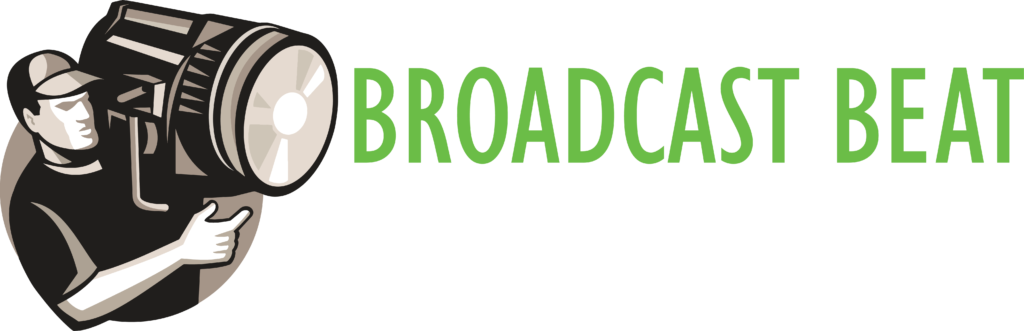Utilizing professional teleprompter services can significantly enhance your live webinars, ensuring you deliver a polished and engaging presentation. By leveraging these services, you can maintain a steady flow of information while keeping your audience captivated. Properly integrating a teleprompter allows you to project confidence, making it easier for you to focus on connecting with your viewers rather than stressing over memorization. In this guide, you’ll discover effective strategies to maximize the benefits of teleprompters for an impactful webinar experience.
Understanding Professional Teleprompter Services
For successful live webinars, understanding professional teleprompter services is crucial. These services equip you with the tools needed to deliver polished performances, ensuring your audience remains engaged. By integrating a teleprompter into your workflow, you can maintain eye contact with your viewers while staying on message, which enhances your overall presentation quality.
Benefits of Using Teleprompters
Any presenter can benefit from using teleprompters, as they facilitate smoother delivery and improve audience engagement. With a teleprompter, you can present your ideas clearly and confidently, reducing the likelihood of fumbling over words or losing your place. This leads to a more professional appearance and a more enjoyable experience for your viewers.
Choosing the Right Teleprompter Service
There’s a variety of teleprompter services available, and choosing the right one can significantly impact your webinar’s success.
Professional teleprompter services often offer customized solutions to fit your specific needs, whether you require a basic setup or a more advanced configuration. Look for a service that provides high-quality equipment and reliable technical support, ensuring a smooth operation during your live webinar. Additionally, check for features like user-friendly interfaces and flexibility in scripting.
How to Prepare for Your Webinar
You should begin your preparation by organizing all necessary materials and ensuring technology is configured correctly. Utilize 10 Simple Steps to Use a Teleprompter for Flawless … to help you streamline your workflow. This step will enhance your confidence and presence during the live session, ultimately leading to a more engaging experience for your audience.
Crafting Your Script
One of the most effective ways to ensure success is by drafting a well-structured script that conveys your message clearly. Focus on maintaining a conversational tone and incorporating key points to engage your viewers. This clarity will significantly enhance your delivery and audience retention.
Practicing with the Teleprompter
Your rehearsal time with the teleprompter is vital to achieving a natural delivery. Practice reading aloud while maintaining eye contact with the camera, ensuring your pace matches the script’s flow. Familiarize yourself with the teleprompter’s functions and settings to achieve optimal performance.
Script practice can be transformative. The clearer you are with your content and the teleprompter’s features, the more confident you’ll feel during your presentation. Focus on moderating your tone and pace, allowing for natural breaks and emphasis that resonate with your audience. Use this time to experiment with different expressions and pauses, as they can enhance engagement, making your delivery not just effective, but also memorable.
Tips for Flawless Delivery
Some vital tips can enhance your delivery during webinars. Focus on your tone and pace, ensuring you connect with your audience. Consider these points:
- Practice with your teleprompter to enhance fluency
- Maintain eye contact by adjusting the camera
- Utilize helpful visual aids to reinforce your message
Knowing how to implement these strategies will lead to a more engaging and professional webinar experience.
Engaging Your Audience
Audience interaction is key to a successful webinar. Invite questions, prompt discussions, and encourage participation to foster a connection. Utilize polls and real-time feedback to adapt your presentation, ensuring your audience feels valued and involved.
Managing Technical Difficulties
Clearly, technical issues can disrupt your presentation, so preparation is vital. Always check your equipment prior to the webinar and have backup plans in place. It’s also beneficial to familiarize yourself with the platform’s features, so you can troubleshoot on the fly, minimizing downtime.
Another important factor to consider is the expectation of technical difficulties. If they arise, keep your composure and address them calmly to maintain audience confidence. Providing a clear outline of the webinar’s content helps audience members follow along even amidst disruptions. Having a support team ready to troubleshoot can help you focus on delivering your presentation without undue stress. This proactive approach ensures a smoother experience for both you and your audience.
Factors to Consider During Your Webinar
Unlike traditional meetings, hosting a webinar demands a unique approach to ensure engagement and clarity. Key factors to consider include:
- Technical setup and internet stability.
- Audience interaction through Q&A sessions.
- Visual aids that complement your presentation.
- Content structure that maintains attention.
The more you plan for these elements, the more seamless your webinar will be.
Timing and Pacing
Pacing your delivery is crucial to keeping your audience engaged. Adhere to a structured timetable that allows for breathing room between sections, giving your audience time to absorb information and ask questions. Avoid rushing through your material; instead, practice your pacing to create a more comfortable viewing experience and encourage interaction.
Eye Contact and Body Language
Assuming you’re presenting from a distance, eye contact and body language still play a significant role in communicating engagement and authority. Ensure your camera is at eye level, allowing for natural eye contact with your audience. This creates a connection and builds trust, making your delivery appear more authentic.
Another key aspect of effective communication is body language. Use open gestures and maintain a relaxed posture to convey confidence. Avoid cluttered backgrounds that can distract from your message. Aiming for a positive visual presence while ensuring you keep the camera in mind can significantly enhance your audience’s perception of your credibility and boost their overall experience.
Enhancing Your Webinar Production
Not leveraging professional teleprompter services can hinder the overall quality of your webinar. It’s imperative to ensure a smooth delivery that maintains audience engagement and interest. By utilizing teleprompters effectively, you can focus on presenting confidently while seamlessly integrating your content and visuals. For detailed strategies, check out Using Teleprompters Like a Pro: Tips and Tricks for Live ….
Incorporating Visuals
While effective visuals can amplify your message, they must be well-coordinated with your script. Incorporating high-quality images, infographics, and videos not only enhances retention but also keeps your audience engaged. Make sure your visuals support your narrative and are intentionally placed to maximize impact throughout your presentation.
Working with a Moderator
Webinar sessions become significantly more dynamic when you collaborate with a moderator. This partnership can help facilitate smoother transitions, manage audience interactions, and streamline the discussion flow. A skilled moderator can provide you with vital feedback while keeping the conversation engaging and on-topic.
It’s important to establish a clear communication line with your moderator before the event. This ensures that they understand your content and pacing, allowing them to intervene when necessary. They can also handle audience questions effectively, ensuring you remain focused on delivering your message. By working hand-in-hand, you create a more cohesive and engaging experience for your viewers.
Post-Webinar Strategy
Once again, your efforts don’t end when the webinar finishes. Implementing a solid post-webinar strategy is imperative for maximizing the impact of your presentation. Consider how you can follow up with attendees, nurture leads, and ultimately transform this engagement into actionable insights that can inform your future webinars.
Collecting Feedback
Even after a successful webinar, you should prioritize gathering feedback from your audience. This can provide valuable insights into what worked well and what could be improved. Utilize surveys or follow-up emails to ask participants about their experience, and encourage candid responses to enhance future sessions.
Analyzing Performance
PostWebinar, analyzing performance metrics is vital for assessing the success of your presentation. Look into key indicators such as attendance rates, engagement levels, and conversion rates to understand participant behavior. By focusing on these data points, you can identify trends and adjust your strategies for future webinars to enhance audience retention and overall impact.
The metrics you gather can shed light on not only the things that went right but also those that went wrong. For instance, if you notice a high drop-off rate during a specific segment, it may indicate that you need to reevaluate your content delivery. Likewise, strong engagement during Q&A sessions could mean you should allocate more time to interactive elements in future presentations. Analyzing these details will enable you to refine your approach and elevate your webinar quality consistently.
Final Words
Now that you understand how to strategically utilize professional teleprompter services, you can enhance your live webinars significantly. By carefully preparing your script, practicing with the equipment, and maintaining eye contact with your audience, you will deliver presentations that feel both natural and engaging. As you implement these strategies, you’ll notice improved confidence and a more polished performance, ultimately leading to increased viewer satisfaction and a stronger connection with your audience.