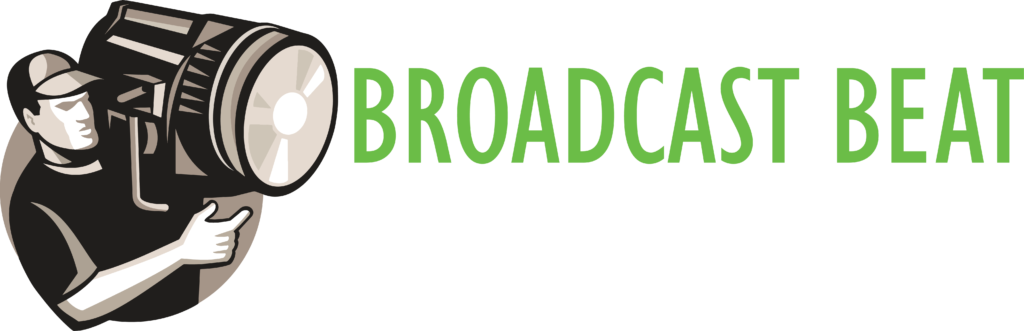Over the past few years, virtual events have transformed the way you communicate with your audience, and using an on-camera teleprompter can elevate your presentations to a whole new level. In this comprehensive guide, you’ll discover the key steps and techniques to effectively incorporate teleprompter services, ensuring your delivery is clear, engaging, and professional. Whether you’re hosting a webinar, a live stream, or a corporate event, mastering this tool will help you maintain eye contact with your viewers while delivering your message with confidence and poise.
Understanding On-Camera Teleprompter Services
A teleprompter service is an crucial tool for presenting content smoothly and confidently in virtual events. It allows you to maintain eye contact with your audience while delivering your message effectively, minimizing the chances of errors or forgetting key points. This service is particularly beneficial in live settings, enabling you to focus on your delivery instead of memorizing scripts, thus enhancing your overall presentation quality.
How Teleprompters Work
Any effective teleprompter system displays your script on a screen in front of the camera, allowing you to read it while still engaging with your audience. The text scrolls at a customizable speed, ensuring you maintain a natural flow of speech. Many modern teleprompters allow for remote control, letting you adjust the settings seamlessly without disrupting your presentation.
Benefits of Using Teleprompters for Virtual Events
Even with extensive experience, delivering a presentation without a prompt can lead to anxiety and inconsistencies. Teleprompters provide a structured approach that keeps you focused and on track, enabling a polished and professional delivery. This tool is vital for maintaining audience engagement and ensuring your message resonates effectively.
Another advantage of using teleprompters for virtual events is the ability to enhance your confidence and minimize nervousness. When you have your script in front of you, you can concentrate on your delivery rather than worrying about what to say next. This leads to a more natural performance that resonates better with your audience. Furthermore, teleprompters can accommodate last-minute script changes effortlessly, giving you the flexibility to adapt your content as needed. Embracing teleprompter services ultimately results in a more effective and engaging virtual event experience for both you and your audience.
Key Factors to Consider
Even though selecting on-camera teleprompter services for virtual events may seem straightforward, several key factors must be evaluated to ensure a seamless experience. Consider the following:
- Event Type – Different events may require various approaches.
- Speaker Comfort – The right setup can enhance your performance.
- Teleprompter Operation – Who will manage the teleprompter during the event?
- Budget Constraints – Align teleprompter services with your financial plan.
The right assessment of these factors will significantly impact your event’s success.
Choosing the Right Teleprompter Type
Factors such as the venue, audience size, and content complexity should guide your decision on the best teleprompter type. Whether choosing between a camera-mounted or freestanding option, focus on which style aligns best with your unique requirements and production setup.
Technical Equipment Needs
While the teleprompter itself is crucial, technical equipment plays a fundamental role in delivering a flawless experience. Ensure compatibility with your existing equipment, including cameras, audio systems, and computers. Choosing high-quality devices will bolster the overall performance and avoid interference during your virtual event.
Equipment used for teleprompters involves various components, including laptops, cameras, and video feeds. You must also ensure that your connections are established to avoid any unwanted interruptions. A powerful, reliable system not only enhances your presentation but also reduces any potential technical glitches that could impact your message delivery. Adequate planning around equipment can lay the groundwork for a successful virtual event.
Preparing Your Content
Assuming you want to create a smooth and professional presentation, preparing your content effectively is vital. Start by outlining the key points you wish to convey, ensuring that your script is concise and engaging. Be mindful of timing, as you want to keep your audience’s attention without rushing through crucial information. This preparation will enhance your comfort level on camera and help you maintain an effective flow during your virtual event.
Writing for the Teleprompter
Now, when you write your script for the teleprompter, focus on a conversational tone. Use short sentences and simple language to make it easier for you to read and for your audience to understand. Break up your content into manageable chunks and include pauses to allow for emphasis and audience engagement.
Tips for Effective Delivery
Teleprompter delivery can elevate your presentation significantly. Follow these tips to ensure you captivate your audience:
- Practice your script multiple times.
- Maintain eye contact with the camera to engage your viewers.
- Vary your tone to keep your audience interested.
The key to a successful delivery lies in your confidence and connection with your audience.
The tips for effective delivery are crucial for creating an engaging presentation that resonates with your virtual audience. First, stand or sit up straight to project confidence, and practice using your teleprompter until it feels natural. Furthermore, using appropriate facial expressions and gestures enhances your communication. Find a comfortable rhythm between speaking and your teleprompter, ensuring you maintain a steady pace. Additionally, always back up your main points with compelling stories or examples to connect on a personal level. The effectiveness of your delivery will ultimately determine how well your message is received.
- Improve your visuals to support your message.
- Engage with your audience through questions.
- Utilize pauses for dramatic effect.
The combination of these strategies will help you create a more impactful presentation.
Setting Up for Success
Your preparation is the key to a smooth teleprompter experience. Familiarize yourself with How to use a Teleprompter: A Complete Guide to ensure everything is well-organized. Pay attention to your script, equipment, and environment to create a seamless experience for your audience.
Equipment Setup and Testing
Setup your teleprompter and related equipment well in advance of your event. Make sure to conduct thorough tests of the teleprompter software, camera, and microphone to ensure everything operates smoothly. Being familiar with your gear will significantly reduce potential technical issues during your presentation.
Lighting and Background Considerations
On a virtual stage, lighting and background play a major role in your presentation’s effectiveness. Choose a well-lit area with natural light or soft artificial lighting to avoid harsh shadows. Your background should be clean and professional, free of distractions, creating a visually appealing space that enhances your message.
Equipment positioning is also key; position your lighting at 45-degree angles to highlight your face without causing glare on your glasses, if applicable. Ensure your background complements your brand image, using solid colors or simple patterns to keep focus on you. Moreover, eliminate any potential distractions in your backdrop, as they can take attention away from your delivery and content.
During the Event
Keep your audience engaged by leveraging Creative Strategies for Hosting a Virtual Event That Stands …. Make sure your teleprompter operates smoothly and that you maintain focus on delivering your content with confidence. This not only enhances your presentation but also keeps your audience interested.
Real-Time Operation Tips
Operation of your teleprompter during the event requires attention to detail. Follow these real-time operation tips:
- Test equipment before going live.
- Practice scrolling speed to match your speaking pace.
- Position the teleprompter at eye level for better engagement.
After mastering these tips, you’ll present more confidently and effectively.
Handling Unexpected Situations
Operation during the event occasionally presents unexpected challenges. If issues arise, maintain your composure and follow a predefined backup plan. Have a dedicated tech support person on standby to assist you swiftly. Plus, staying calm and addressing the situation directly with your audience can turn a potential disruption into a moment of authentic connection. Your ability to adapt will showcase your professionalism and dedication to delivering quality content.
Post-Event Review
Unlike many other aspects of virtual events, the post-event review phase offers a unique opportunity to reflect on your teleprompter services. It’s a time to assess what went well, what could be improved, and how the overall presentation was received by your audience. This critical analysis will not only elevate your future events but will also enhance your understanding of effective communication through teleprompters.
Gathering Feedback
Now that your event has concluded, it’s imperative to gather feedback from participants and team members. Utilize surveys, open discussions, or direct communication to solicit their thoughts on the teleprompter delivery and engagement levels. Actively seeking their opinions will provide you with valuable insights that can be applied to elevate your future virtual events.
Analyzing Performance
If you want to truly enhance your teleprompter effectiveness, analyzing performance is imperative. Look at engagement metrics, audience retention rates, and participant feedback to gauge how well your teleprompter services met expectations. This detailed analysis is not just about identifying shortcomings but also spotlighting strengths and successful techniques that resonated with your audience.
This evaluation provides a comprehensive view of your teleprompter’s impact. By reviewing quantitative data alongside qualitative feedback, you can identify specific areas for improvement while also recognizing what resonated well with your audience. Consider aspects like pacing, clarity, and emotional delivery, as these can significantly influence how your message is received. Each facet of your analysis contributes to shaping your future strategies for creating a more engaging and effective virtual event experience.
Summing Up
Now that you have a comprehensive understanding of on-camera teleprompter services for virtual events, you can confidently elevate your presentations and create engaging content. By implementing the techniques and tips outlined in this guide, you will enhance your delivery, maintain audience interest, and ensure a smooth production process. Your mastery of teleprompter use will not only improve your performance but also contribute to the success of your virtual events.