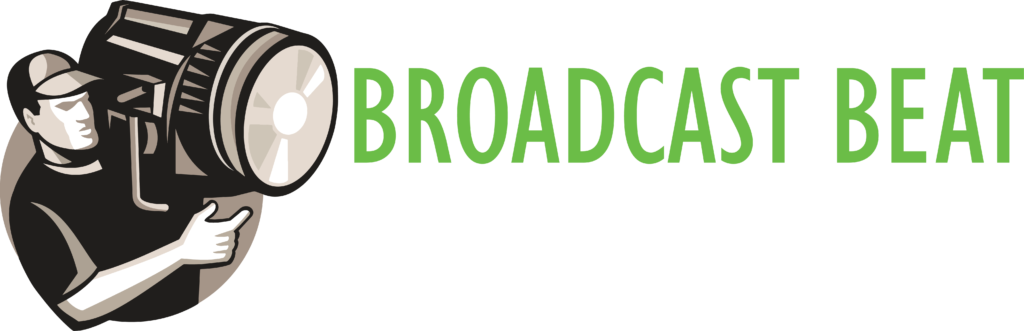Over the next few minutes, you’ll learn how to optimize your teleprompter-equipped studio for creating engaging YouTube content. Understanding the right techniques can significantly enhance your on-camera presence and help you deliver your message more effectively. By mastering teleprompter usage, you’ll save time during filming and improve the overall quality of your videos. Whether you’re a seasoned creator or just starting, this guide will empower you to capture your audience’s attention and make the most of your setup.
Setting Up Your Teleprompter
For a seamless video production experience, setting up your teleprompter correctly is crucial. This device can enhance your performance by providing you with a clear script while maintaining eye contact with the camera, thus increasing viewer engagement. Ensure you’ve got the right equipment and environmental settings to optimize your use of the teleprompter.
Choosing the Right Teleprompter
Right from the start, it’s important to choose a teleprompter that suits your needs. Consider factors such as screen size, portability, and compatibility with your camera setup. A good teleprompter should allow you to easily adjust the text size and scrolling speed, ensuring a comfortable reading experience while you create content.
Adjusting Lighting for Optimal Clarity
Now, proper lighting can significantly enhance your teleprompter visibility. Bright, even lighting reduces glare on the screen and ensures that you’re well-lit on camera. Avoid harsh shadows and use diffused lights to create a soft, flattering look. This setup not only amplifies clarity but also makes your videos more visually appealing to your audience.
Your lighting setup should focus on achieving balance and consistency. Use softbox lights or ring lights positioned at 45-degree angles from you for even illumination. Ensure there are no bright spots reflecting on the teleprompter glass, as this may obscure the text. By prioritizing your lighting, you’ll enhance visibility and maintain a professional look that engages viewers and minimizes distractions.
Script Preparation
Any successful YouTube creator knows that effective script preparation is key to delivering compelling content. Planning your message allows you to communicate clearly and engage your audience, ensuring your delivery is smooth and confident. Start by outlining your main points and structuring them logically to keep your viewers interested throughout the video.
Writing Engaging Content
Even with a great setup, your content must capture attention right from the start. You should strive to craft an engaging narrative by using personal stories, humor, and poised delivery. Include questions or interactive elements to invite viewers to think and respond, enhancing their experience and fostering a sense of connection with your material.
Formatting Your Script for Teleprompter Use
Script formatting is crucial for efficient teleprompter operation. Structure your script in short paragraphs or bullet points that are easy to read quickly. Use a large font size, so it’s easily visible, and insert pauses or cues for breathing and emphasis. This will allow you to maintain a natural flow while keeping your audience engaged with your content.
It’s important to format your script specifically for teleprompter use by ensuring it is clean and easy to follow. Keeping sentences short allows for better readability and helps prevent you from getting lost in your material. Use double-spacing and bold text for key points or transitions to guide your delivery seamlessly. Avoid cluttering the script with unnecessary details that can overwhelm; a clear script contributes significantly to your performance and overall success on camera.
Teleprompter Techniques
If you want to elevate your YouTube content, mastering teleprompter techniques is imperative. A well-placed teleprompter allows you to maintain a natural flow and engage your audience effortlessly. Explore the Best YouTube Studio Setup for Every Budget to find the perfect setup that suits your needs.
Maintaining Eye Contact with the Camera
Any successful video requires maintaining eye contact with the camera. This connection fosters trust and engagement with your audience. Position your teleprompter near the lens so you can read smoothly while still appearing to look directly at your viewers.
Controlling Your Pace and Delivery
Maintaining control of your pace and delivery is vital for effective communication. A teleprompter can help you monitor your speed, ensuring your message is clear and digestible. You can practice pausing at appropriate moments to emphasize key points, allowing your viewers to fully absorb the information.
It’s important to find the rhythm that feels comfortable for you, allowing your personality to shine through. Slow down during important points and speed up when conveying less critical information. This way, you not only enhance audience engagement but also ensure your emphasis remains impactful. Adjust your pacing as necessary based on audience reactions, making your delivery dynamic and interactive.
Enhancing Video Quality
All content creators can significantly boost their video quality by leveraging a teleprompter-equipped studio. This investment can make your delivery smoother and more professional. For more insight, check out The 6 Best Teleprompter Apps for Recording Youtube Videos. Implementing the right video settings and lighting techniques are vital for enhancing your visual presentation.
Audio Considerations for Clear Sound
Enhancing your audio quality is just as important as video clarity. Use a good quality microphone and consider acoustics in your studio space to reduce background noise. This ensures that your audience can hear every word clearly, enhancing their viewing experience.
Background and Set Design Tips
Now, designing your background and set can transform your content visually. Focus on these elements:
- Lighting
- Color scheme
- Props and decorations
After achieving the ideal setup, make sure it reflects your brand personality and engages your audience effectively.
Clear set design can enhance viewer engagement and interest. Aim for a clean background that incorporates consistent color themes and avoids any distracting items. Introduce relevant props that resonate with your content. After testing various setups, you’ll discover what captivates your audience the most.
Editing Your Videos
Unlike the simplicity of filming, editing your videos requires a more technical approach to ensure a polished final product. You should be focusing on cutting unnecessary footage, maintaining a coherent flow, and enhancing audio quality. Utilize your editing software to refine transitions, adjust color grading, and ultimately elevate the professionalism of your content. A well-edited video can captivate your audience, keeping them engaged and encouraging them to return for more.
Software Recommendations and Techniques
The best editing software for your videos depends on your skill level and needs. For beginners, programs like iMovie or Adobe Premiere Elements offer user-friendly interfaces, while more advanced editors can utilize Adobe Premiere Pro or Final Cut Pro. Ensure you explore various online tutorials to learn vital techniques that can drastically improve your editing efficiency and effectiveness.
Adding Graphics and Effects for Engagement
To capture and hold your viewers’ attention, incorporating graphics and effects is a winning strategy. You can enhance storytelling with animated text, engaging overlays, and attention-grabbing transitions. These techniques serve to not only entertain but also emphasize key points throughout your video. Consider using resources like Canva or After Effects to create unique visuals that align with your brand’s style.
Editing is where your video truly comes to life. By skillfully adding graphics and effects, you can create a more immersive experience for your audience. Use color schemes and fonts that reflect your brand identity while ensuring ease of readability. Be cautious not to overdo these elements; balance is key. Strive for a visually appealing yet coherent presentation that highlights your main messages. Engaging content will not only captivate your audience but also encourage them to share your videos, helping you grow your channel’s reach.
Uploading and Optimizing for YouTube
Not only is uploading your video a key step, but optimizing it is what truly elevates your content. Ensure that your video is uploaded in the highest quality possible and follows YouTube’s specifications. Additionally, utilize the platform’s features like end screens and cards to encourage viewer engagement. Take the time to review your analytics post-upload to understand viewer behavior and refine your strategy for future videos.
Crafting Compelling Titles and Descriptions
One of the most vital aspects of your upload is the title and description you craft. Use strong keywords that resonate with your target audience while provoking curiosity. Make sure your title is not only descriptive but also enticing enough to encourage clicks. Additionally, the description should provide valuable context about the video, including key takeaways or timestamps, while integrating relevant keywords to enhance discoverability.
Tags and Thumbnails: Best Practices
Best practices for tags and thumbnails can significantly impact your video’s performance. Use a combination of broad and specific tags to help users discover your content, and avoid over-tagging, which can be counterproductive. Your thumbnail should be visually compelling and relevant to the video’s content, utilizing bold colors and clear text to grab attention. A well-designed thumbnail often results in higher click rates, so spend time perfecting this aspect.
Plus, ensuring your tags and thumbnails are top-notch can make all the difference in your video’s visibility. Tags help YouTube understand the context of your content, which, in turn, can lead to increased recommendations. Always include variations of your main topics to cast a wider net. For thumbnails, prioritize high-quality images that stand out in a crowded feed; soft colors or unappealing designs can prevent potential viewers from clicking. Test different designs periodically to identify which ones lead to better engagement, and continually refine your approach.
Conclusion
Following this guide, you have the tools and knowledge to maximize your teleprompter-equipped studio for YouTube content creation. By implementing these strategies, you can enhance your delivery, improve audience engagement, and streamline your production process. Embrace the power of a teleprompter to maintain focus and authenticity while you present your content. With practice and the right techniques, your videos will excel, allowing you to connect more effectively with your audience and grow your channel.