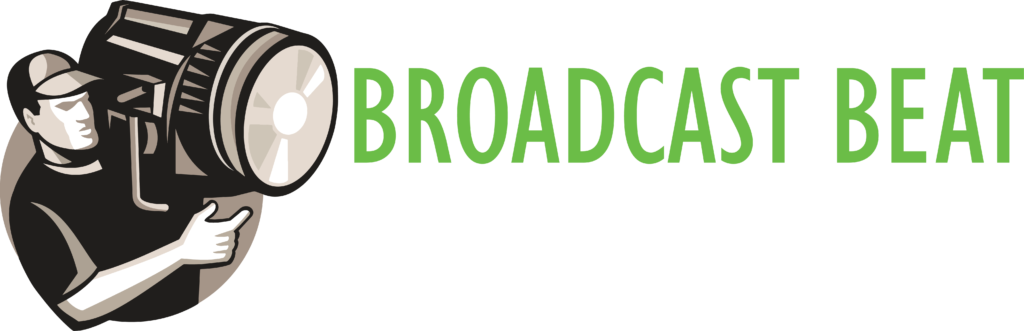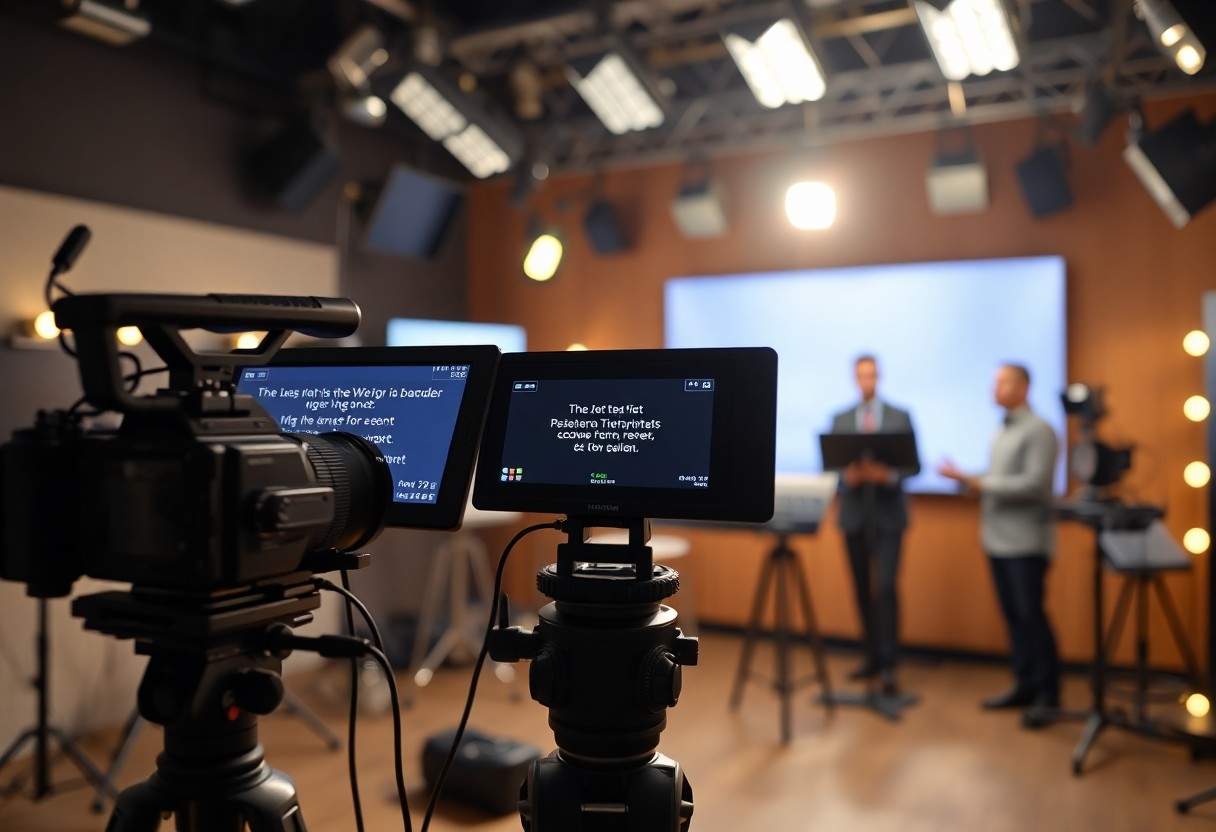Teleprompters can transform your YouTube filming experience, allowing you to deliver your content with clarity and confidence. By mastering the art of using teleprompter-equipped studios, you can significantly enhanceyour on-camera presence, ensuring that your message resonates with your audience. This guide will walk you through imperative techniques and best practices that will help you make the most of your teleprompter setup, ultimately leading to a more polished and professional final product. Get ready to elevate your YouTube game!
Understanding Teleprompters
A teleprompter is an vital tool designed to display text in a readable format, allowing presenters to deliver their lines smoothly and confidently. By reflecting the script onto a transparent screen in front of the camera, it helps you maintain eye contact with your audience while ensuring that you deliver your content accurately and effectively.
What is a Teleprompter?
Teleprompters are devices that project text on a screen, enabling speakers to read scripts while looking directly at the camera. They serve as an invaluable aid for video production, enhancing your delivery and ensuring that you stay on track without needing to memorize every word.
Benefits of Using a Teleprompter
You can significantly enhance your video presentations by using a teleprompter, as it offers several important advantages. With the ability to maintain eye contact with your audience, you create a more engaging viewing experience. The reduced likelihood of forgetting lines or stumbling over words allows you to deliver your message with confidence and clarity. Additionally, teleprompters can save time during filming by minimizing the need for retakes due to errors or discomfort.
Understanding the benefits of using a teleprompter can transform your filming process. By maintaining the flow of your presentation, you not only enhance your credibility but also foster a stronger connection with your viewers. A well-utilized teleprompter reduces the chance of nervousness that often accompanies public speaking, allowing you to focus on delivering your message effectively. This results in a more polished and professional final product, elevating the quality of your YouTube videos.
Preparing for Your Shoot
You want to maximize your success when utilizing the teleprompter-equipped studio for your YouTube filming. Start by determining your content and audience, as this will inform your shooting style and presentation. Engaging content is important, so consider checking out How-to videos that work: Complete guide to making great … to enhance your approach.
Script Writing Techniques
Now, focus on crafting a compelling script that flows naturally and resonates with viewers. Utilize a conversational tone and keep it concise, making it easier to read from the teleprompter. By incorporating storytelling elements, you’ll engage your audience and make your messages memorable.
Setting Up Your Studio
Studio preparation plays an important role in your filming’s overall quality. The first step is ensuring adequate lighting to enhance visibility and provide a professional appearance. Organize your layout with the teleprompter at eye level, minimizing distractions in the background. Ensure your microphone quality is top-notch to capture clear audio, as sound quality is just as important as visuals. Finally, consider testing your equipment thoroughly beforehand to avoid any unexpected issues during the shoot.
Tips for Effective Usage
Assuming you are ready to maximize your experience in a teleprompter-equipped studio, consider these effective tips:
- Practice reading aloud to improve fluency.
- Adjust the speed of the text to match your natural pace.
- Position the teleprompter at eye level for a more engaging glance.
- Simplify your script for clearer delivery.
Thou shall elevate your YouTube videos with these techniques.
Familiarizing with the Teleprompter
Teleprompter usage is key to seamless presentations. Start by spending time with the equipment, understanding its settings, and practicing with sample scripts. This will help you adapt quickly during actual filming, allowing you to maintain eye contact with the camera while delivering smooth content.
Voice and Delivery Techniques
Now, it’s vital to concentrate on your voice and delivery techniques while using a teleprompter. Adjust your speaking volume to ensure clarity, and utilize changes in your tone to emphasize key points. This will help in keeping your audience engaged and interested.
Tips for effective voice and delivery include maintaining a steady pace, practicing intonation, and incorporating natural pauses. Fluctuating your volume can also aid in highlighting important sections of your script without losing focus. Avoid rushing; instead, take your time to deliver your message thoughtfully. Your audience will appreciate a clear, articulated presentation that feels genuine and personal. With these strategies, you’ll find a significant improvement in your video quality. Focus on consistency and connection to ensure your message resonates well.
Optimizing Camera Angles and Lighting
For effective YouTube filming, ensuring your camera angles and lighting are optimized can significantly enhance the overall quality of your content. Utilizing a teleprompter allows you to maintain eye contact with your audience while adjusting these elements, creating a more engaging viewing experience. Experimenting with different angles and lighting setups can help capture your best side and highlight important details, elevating your production value.
Best Practices for Camera Positioning
While positioning your camera, aim for eye level to create a natural connection with your viewers. This aligns your gaze directly with the lens, making your presentation more relatable. Avoid extreme angles that can distort your image or create unflattering perspectives. If using a teleprompter, ensure the device is placed at the correct height, allowing for seamless reading while maintaining direct visual contact with your audience.
Lighting Techniques for Clarity
An effective lighting setup plays a vital role in achieving crystal-clear video quality. Utilize three-point lighting, which includes a key light, fill light, and backlight, to create depth and minimize shadows. Positioning your lights correctly not only illuminates your face but also enhances the overall ambiance of your studio. Be mindful of excessive shadows or glares, which can distract viewers. Aim for a balanced, natural look to keep your audience focused on your content.
Positioning your lights is a vital part of achieving that polished look. Start with the key light about 45 degrees to your left or right, aimed at your face to create a soft and flattering glow. Next, add the fill light on the opposite side to fill in shadows, ensuring your features are well-defined. Lastly, use the backlight to create separation from the background, adding depth. This method ensures you appear vibrant and professional on camera, captivating your viewers while providing clear and engaging content.
Post-Production Considerations
After filming with a teleprompter, the post-production phase is where your content truly comes to life. Focus on refining your footage and enhancing audio quality to make your video engaging and professional. Ensure that your editing tools are up to the task, enabling you to seamlessly integrate visuals with your script, keeping your audience captivated and informed.
Editing Your Footage
An effective edit can transform raw footage into a polished video. Pay attention to pacing, ensuring your cuts align with your script to maintain a natural flow. Utilize transitions judiciously to keep viewers engaged, and don’t hesitate to add graphics or annotations that reinforce your message, providing visual interest without distractions.
Enhancing Audio Quality
Considerations for audio quality during post-production can make a significant difference in how your message is received. Utilizing noise reduction software can help eliminate background sounds, enhancing clarity. Furthermore, adjusting your audio levels ensures that your voice is not only audible but also balanced against any music or sound effects you may use. Lastly, always conduct a final listening check through quality speakers or headphones to confirm that your audio meets the best standards for your audience.
Quality audio is vital for engagement and professionalism in your videos. Poor audio can distract from your content and diminish viewer retention rates. Use a combination of professional-grade microphones and effective editing techniques to enhance your sound. Keeping your audio clear, concise, and well-mixed will significantly elevate the viewer experience, making it easier for them to absorb your content and increasing the likelihood of positive responses.
Common Challenges and Solutions
Despite the advantages of using teleprompter-equipped studios, you may face challenges such as technical glitches and performance anxiety. To navigate these issues effectively, familiarize yourself with solutions that can enhance your filming experience. By addressing challenges head-on, you’ll not only improve your filming process but also leverage The Rise of How-To Videos and the Art of Creation in your content creation strategy.
Technical Issues Troubleshooting
With regular practice, you can learn to troubleshoot common technical issues that arise when using teleprompters. Familiarize yourself with your equipment, conduct thorough tests prior to filming, and ensure all software is updated. Having backup plans in place and knowing how to reset your device can help maintain a smooth filming experience.
Overcoming Performance Anxiety
With the right strategies, you can significantly reduce performance anxiety when filming. Establish a solid practice routine to build confidence, and incorporate relaxation techniques such as deep breathing or visualization exercises. Preparing your script thoroughly will allow you to focus on delivery rather than memorization.
This practice will not only help you become more comfortable on camera but also enhance your overall performance. You may encounter nervousness that impacts your delivery; consider recording practice sessions to view your progress and identify areas for improvement. Additionally, focusing on your content and message rather than the audience can foster positive feelings, allowing you to engage more authentically with your viewers.
Final Words
Taking this into account, mastering teleprompter-equipped studios can significantly enhance your YouTube filming experience. By integrating these invaluable how-to techniques, you can improve your delivery, maintain viewer engagement, and present your content more professionally. Harness the power of teleprompters to streamline your workflow and ensure your messages resonate effectively with your audience. Investing time in these strategies will undoubtedly elevate your production quality and set you apart in the competitive world of online video content.