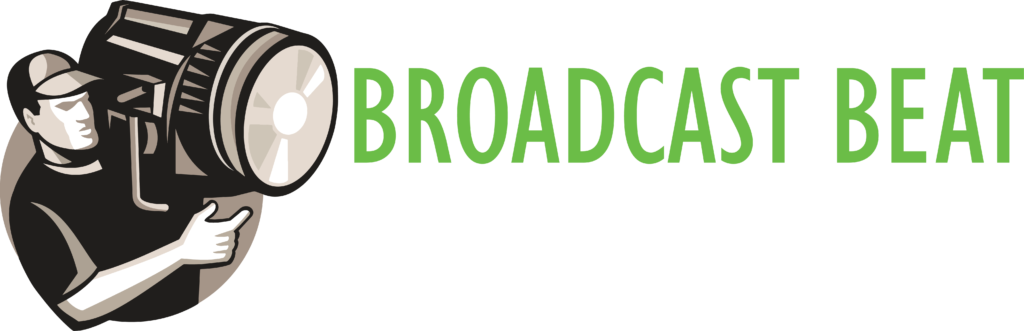You can elevate your webinar presentations by integrating professional teleprompter services, which allow for smooth delivery and enhanced audience engagement. Utilizing these services not only reduces the risk of stumbling over your words but also helps maintain your focus on the content rather than searching for cues. In this guide, you will discover effective methods to leverage teleprompters, ensuring that your next webinar is not just informative but also highly engaging. Let’s investigate the steps you need to take for a seamless experience.
Understanding Teleprompter Services
Before entering into your next webinar, it’s necessary to have a clear understanding of teleprompter services and how they can enhance your presentation. These services are designed to improve the flow of your delivery, allowing you to engage your audience effectively while maintaining eye contact. Whether you are a seasoned presenter or a novice, knowing how to utilize teleprompter services can elevate your overall performance.
What is a Teleprompter?
Clearly, a teleprompter is a device that displays text for presenters, enabling them to read their scripts smoothly without diverting their gaze from the camera or audience. This technology is particularly beneficial in webinars, where maintaining audience engagement is paramount. With a teleprompter, you can deliver polished and professional presentations, ensuring your message is conveyed clearly.
Types of Teleprompter Services
You can choose from various teleprompter services to meet your specific needs. Here are some common types:
| Type | Description |
|---|---|
| On-site Teleprompter | Devices set up at the recording site for live presentations. |
| Virtual Teleprompter | Online systems that can be accessed through a browser. |
| Operator-Assisted | Professionals manage the prompts for you during the presentation. |
| Standalone Teleprompter | Self-operated devices that come with their own software. |
| Integrated Teleprompter | Built into video production equipment for ease of use. |
Teleprompter services can significantly enhance the quality of your webinar. Understanding these options and selecting the right one for your needs can elevate your presentation. Any choice you make will allow you to focus on delivering your message effectively while enhancing audience connection.
Teleprompter services play a vital role in ensuring that your presentation flows seamlessly. Each type of service offers distinct advantages; for example, an on-site teleprompter provides real-time support during live events, whereas a virtual teleprompter enables remote access for virtual events. Assess your requirements to choose the right service. Any selection enhances your ability to communicate and engage with the audience effectively.
| Service Type | Benefit |
|---|---|
| On-site Teleprompter | Immediate assistance during physical events. |
| Virtual Teleprompter | Flexibility for remote presentations. |
| Operator-Assisted | Professional control for complex scripts. |
| Standalone Teleprompter | Independence in script management. |
| Integrated Teleprompter | Convenience for video production. |
How to Choose the Right Teleprompter Service
It’s crucial to select the right teleprompter service for your webinar, as this can significantly impact your presentation’s quality. The ideal provider will align with your specific requirements and enhance your performance while delivering engaging content to your audience.
Assessing Your Needs
Some factors to consider include the size of your webinar, the experience level of your speakers, and the content type. By evaluating these areas, you can determine how much support you need and which services will meet your expectations.
Key Factors to Consider
If you want to ensure the best experience, pay attention to the following:
- Budget – Determine how much you’re willing to spend on teleprompter services.
- Experience – Look for a service with a strong background in your industry.
- Technology – Choose a service that offers high-quality, reliable equipment.
- Customer Support – Opt for providers that offer excellent support during your webinar.
Assume that selecting the right teleprompter service can elevate your content delivery and audience engagement.
Plus, considering these factors can improve your overall webinar experience:
- Customization options – Look for services that tailor their solutions to fit your unique needs.
- Reputation – Research reviews and testimonials about the service’s past performance.
- Flexibility – Choose a provider that can adapt to last-minute changes or technical challenges.
Assume that prioritizing these elements will lead to a more professional and efficient presentation, ultimately enhancing your audience’s experience.
Tips for Effective Webinar Script Preparation
One of the keys to successful webinars is in the preparation of your script. Focus on maintaining a conversational tone while being concise and engaging to keep your audience interested. Ensure to include the following:
- Structure your content logically.
- Include visuals to reinforce key points.
- Practice delivery to enhance flow.
- Engagement strategies to connect with viewers.
Thou can find an Easy Guide To Using A Teleprompter How They Work for more insights.
Writing Engaging Content
Content is the backbone of any effective webinar. Create messages that resonate with your audience by addressing their needs and interests directly. Incorporate stories, anecdotes, and relatable examples to foster a connection and encourage participation throughout your presentation.
Timing and Pacing Your Delivery
Content is vital in delivering your message effectively; thus, timing and pacing hold significant importance. You must tailor your speech rate to ensure clarity while keeping your audience engaged. It’s vital to practice to find your natural rhythm, ensuring that critical points receive adequate emphasis without rushing. Proper timing allows for audience interaction and creates opportunities for questions and discussion, enhancing overall understanding and retention.
Understanding your audience’s attention spans and adjusting your delivery accordingly can greatly affect your webinar’s success. Every segment should be timed appropriately to maintain interest, while pauses can provide necessary breaks for your audience to absorb information. Striking this balance ensures your presentation is not only informative but also captivating.
How to Set Up for Your Webinar
Not setting up your webinar properly can lead to technical glitches and a disorganized presentation. To ensure a seamless experience for both you and your audience, taking the time to prepare your setup is crucial.
Equipment Needed
The basic equipment you need includes a reliable computer, a high-quality camera, a microphone for clear audio, and a stable internet connection. Additionally, consider using teleprompter software to help with your delivery and maintain eye contact with your audience.
Technical Considerations
You must consider several technical factors to guarantee a smooth webinar experience. Ensure your streaming platform is compatible with your equipment, and conduct a test run to verify settings and functionality.
For instance, it’s vital to check your internet speed to avoid lagging or disconnects, which can disrupt your presentation. You should also test your audio and video quality ahead of time, ensuring that your mic and camera function correctly. Another important aspect is having a backup plan in case your primary equipment fails, like a second device or an alternative streaming platform. By addressing these details, you create a more professional and engaging experience for your audience.
Utilizing Professional Services during Your Webinar
Unlike trying to go solo, utilizing professional teleprompter services during your webinar can enhance your delivery and keep your audience engaged. Properly crafted scripts can foster a more natural flow of conversation, as outlined in On-Camera 101: How to Use a Teleprompter Like a Pro. Partnering with teleprompter professionals can elevate your presentation style and overall production quality.
Collaborating with Technicians
You should establish a strong line of communication with technicians overseeing the teleprompter. Clear instructions and setup discussions are vital before the webinar begins, ensuring that your script flows seamlessly on screen while accommodating any real-time adjustments. This collaboration can prevent technical glitches that might disrupt your presentation.
Managing Live Interactions
With live interactions, it’s important to engage your audience while keeping your script flowing. Implementing structured Q&A sessions allows you to address viewer inquiries that arise naturally, creating a more interactive experience. It’s wise to designate specific moments for audience engagement, preventing interruptions during critical points in your presentation.
With live interactions, your ability to adapt to viewer responses is key. Engage your audience effectively by encouraging questions and comments during designated segments of the webinar without losing track of your main points. Utilizing polling or chat features can be beneficial to gauge audience feedback and maintain a lively atmosphere. However, keep in mind the importance of staying focused on your main message to ensure clarity. By finding a balance between scripted content and spontaneous engagement, your webinar can become a dynamic and memorable experience for all participants.
Post-Webinar Tips for Improvement
Once again, analyzing your webinar results is vital for future success. Consider focusing on areas of improvement, such as engagement metrics, audience retention, and overall feedback. Implement these actionable tips to elevate your next presentation:
- Conduct surveys to measure audience satisfaction
- Assess technical issues encountered during the event
- Refine your content delivery based on viewer feedback
Any adjustments you make now can greatly enhance your effectiveness and audience connection in upcoming webinars.
Gathering Feedback
An effective way to gauge the success of your webinar is by soliciting feedback from attendees. Utilize online surveys or follow-up emails to collect insights on what resonated with your audience and what aspects might need refinement. Engaging your participants in this manner will not only help you improve but also make them feel valued, encouraging future participation.
Reviewing Performance
Any analysis of your webinar performance should focus on key metrics. Look at how many attendees stayed for the entire presentation, engagement rates during the webinar, and feedback from surveys. Evaluating these elements will provide you with a clearer picture of your strengths and weaknesses in content delivery and audience connection.
Performance metrics can unveil vital insights into your webinar effectiveness. Examine viewer retention rates to identify drop-off points, which can signal where your content may have lost engagement. If you receive repeated feedback about the clarity of your information or pace of delivery, those areas might require significant enhancement. Recognizing both positive attributes and areas of concern will enable you to bolster your presentation skills for future webinars, ensuring you cater to your audience’s expectations more effectively.
Final Words
Conclusively, by incorporating professional teleprompter services into your next webinar, you can significantly enhance your presentation’s clarity and engagement. You ensure that your audience receives your message effectively while maintaining a polished appearance. By following these proven methods, you can boost your confidence and deliver your content with precision. Utilize these insights to streamline your preparation and create a seamless experience that captivates your viewers from start to finish.